Content Creation

Are you repurposing your Instagram content right now? Is it something you don’t quite understand or see the benefits in doing? In this blog, I’ll be sharing how to repurpose your Instagram content. I’ll also be diving deep on the benefits of using repurposed content in your overall strategy, and how to find the content you should be repurposing.
Ask yourself this question…
Are you constantly trying to come up with new ideas for your content? Always hunting for inspiration; reading blogs, checking your competitor’s posts, going to askthepublic.com? And because you’re always trying to come up with new content, you lose consistency and easily become overwhelmed. Well, I’ve got good news for you.
YOU DO NOT NEED TO KEEP CREATING NEW CONTENT.
It can become overwhelming and time consuming having to constantly create new content. Writing captions, creating graphics or videos, finding hashtags and including keywords…it’s a lot to do every time. But repurposing is the answer to all your problems.
What is repurposed content?
Simply put, repurposed content is taking existing content and re-creating it for use in a different format or platform, with the goal of making it more accessible, relevant, or appealing to a new audience.
The objective is to get more mileage from your content; increasing your reach with various audiences, and sharing your content in different ways to cater to everyone’s needs, without always having to create new content from scratch…because let’s be honest, no one has time for that.
It’s likely you have hundreds of pieces of content lying around somewhere, whether it’s already been posted or it’s hanging around behind the scenes waiting to be shared, but you’re unsure how to share this content to ensure maximum reach.
Keep reading as I share why you should be repurposing your content and I give you some advice on where to find the right content to repurpose. I’m also going to give you a few methods to repurposing your content that’ll help you start doing it right away!

Why should you include repurposing content in your content strategy?
There’s quite a few reasons why you should be using repurposed content as part of your strategy. My number one reason is because it’s simple, and I know you’re looking for an easier way to quickly create content that will have an impact with your audience. Here’s the thing: when you repurpose your content, you already know the content has been a success when you created it the first time so you’re just sharing it in a new way to cater to those people who didn’t necessarily see or enjoy the way it was presented before. Plus, you’re not having to create new content from scratch…it’s a win win!
Here’s some other reasons why you must be repurposing your Instagram content:
- Maximise your reach
Reach is one of the main objectives on Instagram. The more people you reach, the more people will discover your profile, your business and find you. That’s the ultimate goal, right? To drive people to your world and join your community. And when you’re repurposing your content across multiple platforms, this allows you to reach new audiences which is increasing your exposure to more potential ideal clients.
- Improve your engagement rate
If a certain piece of content has already worked and performed well, and it’s still relevant at the time of repurposing it, the likelihood that people will engage with the content is very high. It will also bring back the attention of the audience that engaged with the content previously.
And by creating a piece of content using different formats, you’re allowing your audience to engage with your content in different ways which will improve their experience and provide more interest with your brand. Gradually, you’ll start to build a loyal following.
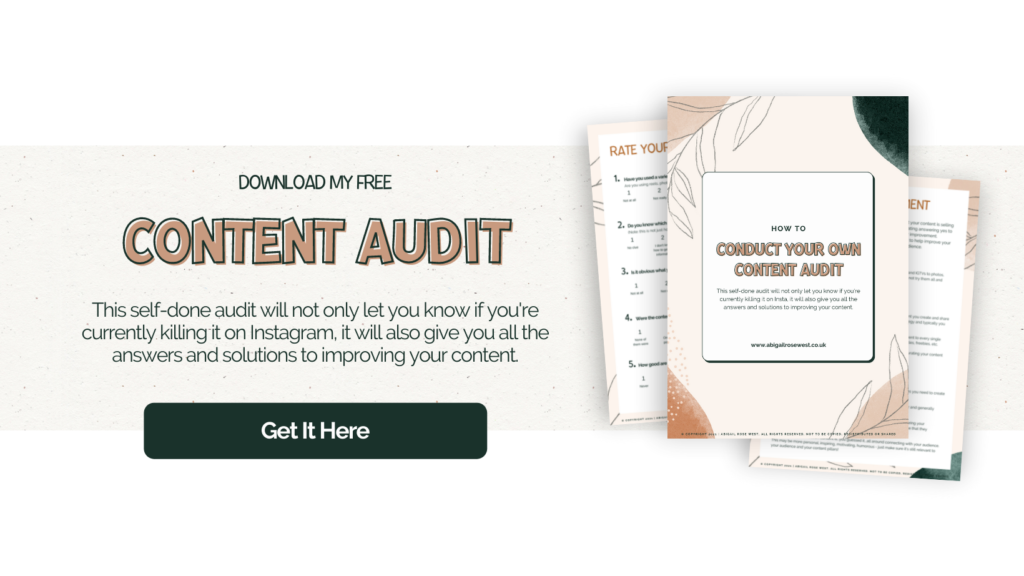
- Makes your profile more accessible
Accessibility is so important in marketing. Whenever you’re creating content, you want to think about the experience you’re delivering and making sure it will meet everyone’s needs. This includes the way people interact with your content. The more diverse you are with your content, the more you’ll be including all people’s needs, including those with disabilities. Everyone will consume content differently (I personally prefer visuals rather than written content) so always bear this in mind when thinking about the ways you repurpose content.
- It’s all relevant
The trick with repurposing content is to make sure it’s evergreen. By this, I mean it’ll always be relevant to your audience and your business.
Want some examples?
– Brand designer = 5 questions to ask your brand designer before making the investment
– Copywriter = How to incorporate your brand voice into your copy
– Wedding Photographer = What to do for your photographs when it rains on your wedding day?
– Virtual Assistant = 3 top tips to help you save time doing admin
- Less time and energy consuming
There’s no doubt that creating new content from scratch is time consuming and can really demotivate you from doing it. That’s the beauty behind repurposed content. You can save yourself so much time if you already have the foundations already there.
Let’s say you have a Youtube video that you want to repurposed into a reel. After you’ve downloaded the video, all you have to do is snip it to the clip you want to show in the reel, resize, add captions and voila…you can post it! Whereas if you didn’t have that initial Youtube video, you would’ve had to find time to create the video yourself, edit it, and then do all the other bits. Even though it’s still a bit of work, repurposing content saves you so much more time and energy!
How to find the content you should be repurposing?
Now you know what repurposed content is and why it is important to utilise this strategy, you need to find the content that you can repurpose. Where?
- Look at your insights
A good place to start it by looking at your Instagram insights, or any of your social media insights. This will tell you what your best performing content has been recently (I’d recommend checking up to the last 6 months of content to get this information).
To do this, go to Insights on your profile > Content You’ve Shared and select the metric you want to measure based on your KPIs. This will then show you your best performing content from that metric.
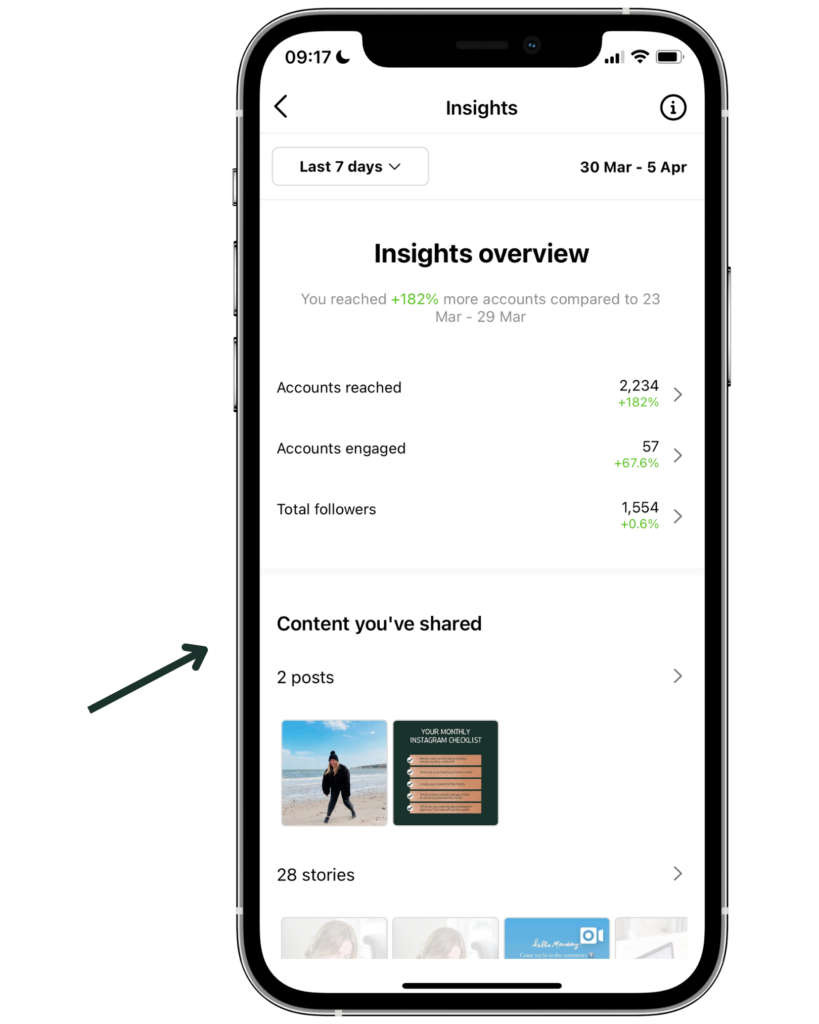
- Conduct market research
If you find you’re wanting to create new content but you’re still stuck with ideas, conduct some market research to find out what people are asking and wanting to know. Here’s how you can do this quite quickly:
– Ask your audience through polls/quizzes/questions on Instagram stories
– Use search engines to find out what people are currently searching around your niche
– Answer the Public or Ubersuggest are great tools to use to find out what people want to know around a certain subject. Just type in a keyword and a whole list of ideas will come up. If you’ve already written content around these subjects, go back to them and see how you can repurpose the content.
- Always repurpose evergreen content
Evergreen content is content that will always be relevant to your brand and niche. It will help your content perform well even after a couple of months because it still provides value to your audience. Not all your content will be evergreen, but I recommend at least 60-70% of your content should be. So when you’re looking to repurpose content, make sure it’s still relevant to re-share otherwise it won’t make too much sense and you’ll lose the engagement you’re aiming for.
Here’s some ways on how to repurpose your Instagram content…
And now for the juicy part of this blog you’ve been waiting for. Here’s how you can repurpose your Instagram content.
- Turn an Instagram carousel into a blog post
- Make your Instagram carousel into a reel
- Take your Instagram carousel and share it on your stories to add to a highlight
- Convert your Instagram post into a free download for your audience
- Take your Instagram post and transform it into an email
- Design an infographic for Pinterest from your Instagram post
- Go live on Instagram around a previously popular subject and post to your profile
- Create a podcast episode from your live on Instagram
- Convert your Instagram carousel into a Linkedin article or a Twitter thread
- Turn your Instagram post into a Youtube video
Are you getting the gist now? There are so many ways to repurpose content, even beyond Instagram, but this is just a guidance to what you could be doing right now. I suggest you create a repurposing system of your own, like this one here, that you can easily follow instead of panicking at the last minute with posts you want to repurpose.
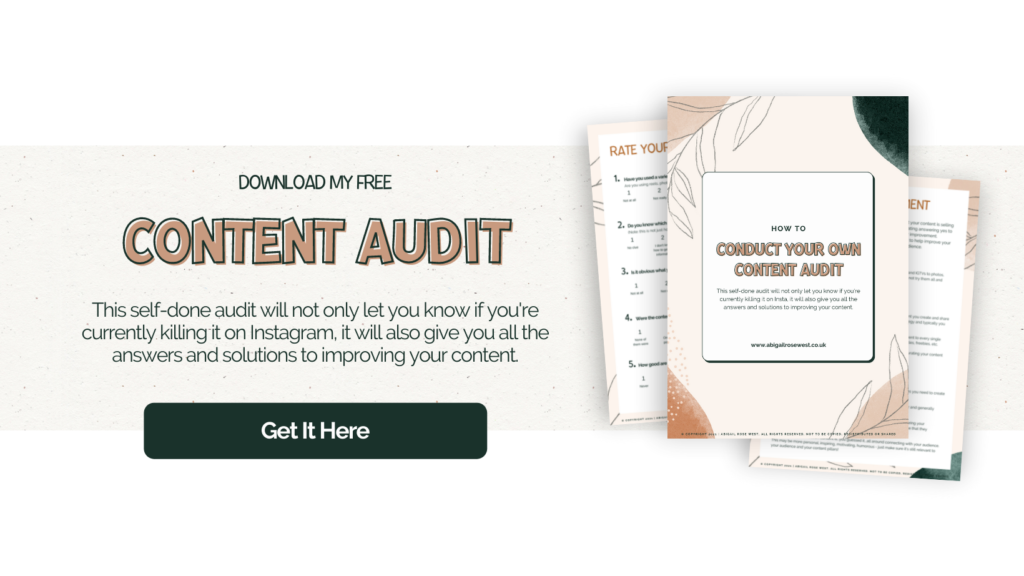

So you’ve created the perfect graphic for your next post, created a bundle of hashtags you know work, confident it will perform well, and then what? Nothing. No engagement, no conversations started, and no one jumping in your DMs to talk about the subject in your post. Sadly, you can’t just assume the graphic and some hashtags will do all the work. You’ve gotta create capturing captions to draw your audience in and boost that engagement. Well, I’m here to give you some tips on how to write a compelling Instagram caption.
You’re not alone though. This has happened to me before many times, and I’m not out here saying I’m an expert at copy…absolutely not. But I’ve been working as an Instagram manager for a while now to understand what works to formulate a great caption. Bear in mind, this is just a formula to use as a guide, but you know your audience better than I do. Try longer captions, and try short ‘n’ sweet ones, and see what engages your audience best.
There are 5 specific things I have to give you a little guidance in creating a compelling Instagram caption. Hopefully these will help you create great content that converts in the future!
How to Write a Compelling Instagram Caption
Why are captions important?
Initially, the graphic/image/video you’re using will draw attention to your audience. Once they’ve got their eyes on your post, it’s the caption that will retain your audience’s attention. But without a compelling caption, you’ll quite quickly lose the reader.
Step 1: Attention grabber / hook
First things first, you want to start your caption off with a strong hook to stop the scroll, draw your audience in and leave them wanting more! This is so important as it’s the first part of the caption people tend to see when scrolling through their feeds. MAKE IT CATCHY.
Step 2: Add your personality into your content
Your audience wants valuable content from you, but they also want to get to know who you are as a person through your copy. Include your favourite phrases into your content, relate it to something you love or are passionate about, and bring that connection between you and the reader closer.
Step 3: Speak directly to your ideal client
You want to speak to your ideal client as if they were sitting in front of you and you were having a conversation with them. My top tip for content creation is to imagine you’re speaking to that one dream client of yours. Just one person. How can you help them? What’s your solution to their pain points? What questions are they asking?
Step 4: Always include a call to action
This is where you ask people to take action from the post. You want to end every post with a strong call to action or engagement. This can be as simple as asking people to comment their opinions below. People just want to be told what they have to do next. It’s as simple as that.
Step 5: Use keywords and hashtags to make your content more searchable
Make sure you’re using keywords throughout your captions as these are searchable with Instagram’s keyword search function, making it easier for people to find content around a certain topic. And, of course, keep using hashtags that relate to the content you’re talking out. Make sure you’re not just using the same hashtags over and over again!! What I do is keep a few different bundles of hashtags around each content pillar I have in my business and tend to mix them up in each post.
And there’s my version of how to write a killer & compelling Instagram caption. There are many different ways to formulate an amazing & catchy caption; it does depend on your audience and what sort of captions they engage more with so make sure you’re keeping that in mind!
Now it’s all good and well for me to just say ‘go off and create all the captions for your next 30 days of business’. But, let’s be realistic here guys. Unless writing is your absolute zone of joy, you have all the ideas and can shut yourself in your office and write for a couple hours, to go and write 30 odd captions off the bat is pretty damn hard. I struggle with writer’s block constantly and give myself a break if the words aren’t coming out with ease. I have a couple other tips that you can find HERE to help you get around writer’s block if this is what you’re currently struggling with.
If you’ve got the caption bit covered but stuck with ideas on what to post, grab my free download below!


There’s no question that reels are dominating Instagram and have been for some time now. I was one of the ones that initially refused to create reels; they weren’t for me, I didn’t want to show my face and I knew it was such a time consuming process which put me off completely. However, over time I’ve found a process that works for me, batch create reels in advance so I’m not spending all my time on them, and I’ve worked on my confidence and stopped thinking about what other people thought.
Saying all this, I can totally understand why people won’t want to show their face in reels and pretend to dance, point, or lip sync… it can be cheesy, I know! Plus, not every business will want themselves in their content and that’s totally understandable.
So if you’re reading this knowing you should be using reels in your Instagram content, but want a workaround where you don’t have to show your face, here’s 5 Instagram reel ideas you can create without being in front of the camera!

5 Instagram Reel Ideas that don’t require showing your face
- Screen Tutorials
Screen tutorials are a great way to show your audience how to do something. Some of the most useful and easy consumer reel content that I see on my feed is just phone recordings or computer recordings. There’s no need for all this fancy ass editing because at the end of the day, you want to educate that person to do this thing and if you over-edit something it can actually distract your viewers away from the actual message or tutorial. Sometimes simplifying is more effective.
Method: I recommend using a tool like Loom, Zoom or a screen recorder that may be an application on your desktop already to do your screen recordings. If you’re using your phone to do this, then it’ll most likely have a screen recorder installed (but make sure you have the microphone turned off unless you’re doing the voiceover as you do the tutorial). You can then use software like Canva to add it into a mockup and edit it. With the voiceover, you can either add this to the video in a separate app or you can just add it into Instagram straight away.
- Drawing tutorials
Another popular way to use reels is through drawing tutorials or simply writing on a piece of paper. You can see an example here of how this has been done. I’m sure you’ll agree when I say this is quite an effortless way of creating a reel. It’s quickly consumed, an easy way to portray a message, and doesn’t take too much time to create. If it’s deemed to be successful with your audience, you can brainstorm ideas and batch create these all in advance.
Method: The best way I would create these is by using a tripod so that you are hands free to do the actual drawing. Make sure you’re in an environment with good lighting so the video is good quality and readable. Place the tripod in a position (this may be above so it’s looking down to the paper, like a flat lay, or at an angle) and keep it in this position throughout so you get a seamless looking reel. If you want a filter on Instagram for the video, apply this and then use the Hands Free option to record (be aware of the time limit!) or simply use your own phone camera to video. Once the video is completed, think about how you want it to look in the reel. Do you want it sped up/slowed down? If it needs any extra editing, I highly recommend using the app InShot. I use this for all my reel editing.
- Stop motion
Warning: This can be quite a long process to create.
Stop motion is effectively taking many photos of you or an object doing something and converting it into a video. I’ve seen some really clever videos doing this, check out this one from Sand Visuals, and this one from Collette Peri. If you give this a try, I’d love for you to share it with me! I always love watching these kinds of videos.
Method: For these videos to work quite seamlessly, you want to make sure your phone/camera is in a fixed position (maybe use a tripod) so the frame stays the same and it’s just the subject moving. This will be easier if there’s a second person to help you but to take the pictures you can either set it on burst mode so it takes lots of photos in seconds (and the second person can do this for you). Or you can set your timer on your camera (phone settings may be limited for this) to take photos every 0.5 second. Once you’ve got all your photos, it’s time to edit them. If you’ve used a camera, you can use video editing software like Adobe, or there’s plenty of Stop Motion specific softwares out there.
- Voiceover
Using any of the ideas I’ve mentioned above, you can easily apply a voiceover. All you need to do is mute the original video and record the voiceover separately. You can do this either inside the Instagram app or using a voice recorder on your phone. If you’re not showing your face, another way to build the know, like and trust factor is through your voice.
- Photo Collage
One other popular reels trend is photo collage, which is very popular amongst photographers (shock). This is an effective way to showcase your work instead of just your classic grid post. This would work great if you’re a product based business. You could use it to showcase a specific product, for example if you have a Christmas related product then you can share this around Decemeber time.
I did a version of this HERE and briefly showed my face at the beginning, but this could easily be replaced with a photo of your product/service.
Tip: With any of these videos, I always use InShot to edit the reel so I can get the timing of the images spot on. It will depend on the music you’re using, but I prefer to use music that I can time each photo to the beats like I have in the example above.
And there you have it. 5 Instagram reel ideas that don’t require showing your face or being in front of the camera. Now you have no reason to avoid using reels as part of your strategy.

Don’t want to do it yourself? I’ve got it sorted!
If you want to start creating reels in your business but have no idea where to start, don’t want to be the actual one to create them and just outsource, why not hire an Instagram manager?? I’d love nothing more than to see your business skyrocket through reels. Check out my offers here!!

When it comes to that time for content creation, do you ever feel stuck with what to post? Does your brain go foggy? Do you just wish you had a content bank of ideas that you could turn to whenever you’re creating content? Well keep reading as you’ll find 20 content ideas to post on social media that you can implement right away!
As part of your content strategy, you want to make sure you’re including these different types of posts; connection, education, inspiration, and promotion. These four content types are fundamental to building your content plan and will help make the content creation process a lot easier for you.
You also want a place to store your content. Do you already have a project management system, or a place where you keep all your business assets? This may be Google Drive, or a system like Asana or Trello. Whatever you have, I’d recommend taking these ideas below, creating the content and then storing them somewhere safe, so it’s easy to come back to when you want to repurpose it.
20 content ideas to post on social media
You’ll see there are 4 types of content below; connection, education, inspiration, and promotion. Once you have these pieces of content created for your business, you can place them under each content pillar for your business. A content pillar is a theme specific to your brand in which you create content about. For example, one of my content pillars is Instagram because the majority of my content is educating my audience about Instagram. Make sure you have these set in stone so you can then add your content ideas under each pillar. This ultimately will make your content creation process seamless!
If you have all the content ideas but hate actually making the content, check out my social media graphics offer here.
Connection
- What’s the story behind your business name?
- What’s your why? Why did you start your business? Why do you do what you do?
- Introduce yourself. As more and more people come into your world, they will want to know more about you to create a deeper connection.
- Share a lesson you’ve learnt from running a business.
- Don’t agree with a popular opinion? Share your controversial opinion instead.
Education
- What tools do you use in your business you couldn’t live without? And why you think others could benefit from these.
- New update happening in your niche/industry? Let people know about it if it will help them.
- Create a mini guide on how to achieve [something very difficult] in your niche/industry.
- Share a tutorial your ideal clients often ask you for.
- Share a common mindset block you see and tell your audience how to overcome it.
Inspiration
- Share a motivational quote you’ve lived by since you were a childhood and how it still has meaning to you
- Give a shout out to someone who you look up to, who’s been there for you or who inspires you every day.
- What made you decide to start your own business?
- Have a favourite book/blog/podcast you’ve been loving recently? Share with your community.
- What does your morning routine look like and how does it help you stay on track each day?
Promotion
- Share a client result and mention how your audience can get the same by working with you.
- Answer a popular FAQ you get asked by your audience.
- Share how many spots you have left for clients this month/quarter
- Talk to your audience about something you’re currently working on that will help people achieve [pain point your ideal client struggles with] and when it will be available.
- Share what actually happens when someone invests in your services.
If that wasn’t enough, I have a free download for you which has 80 more content ideas in! I even give you examples of my own with some of them to help inspire you to come up with your own versions. You can grab it HERE.
